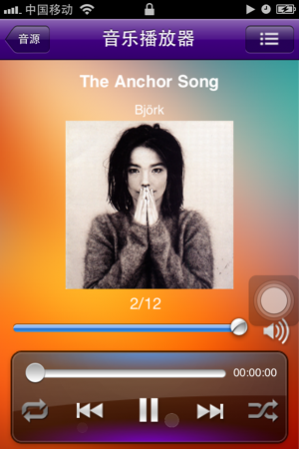Mitone Speaker 1.1.0
Continue to app
Free Version
Publisher Description
Mitone Speaker is an App designed for Mitone's speakers. It is powerful more than you expect. You can use the simple speaker as a clock, a mutiple alarm, an FM tuner, a music player and a photo slideshow Features: All functions in a single app!!! No need to switch!! *Clock* Dazzling home display, big digit with date and time, Vertical and horizontal modes, 12 or 24 hour format, worldwide weather, Auto refresh weather status *iPod player* Glasslike music player with bubbling background, add songs from iPod library, syncing with speaker remote control,ID3 info, Album cover *FM Radio* Control and play FM radio on the docking speaker, Fast searching FM channel, Search FM channel by step in 0.1Mhz, Directly input the Channel Rate in one tap, Save as many channels as you want *If FM Radio is supported by the hardware. *Photo Slideshow* Add as many photo from library as you want, Drag photo from desktop from computer to slideshow folder (iOS 4.0 or above) , Play slideshow while you listen to music or FM Radio *Alarm* Multiple alarm Wake up to music,FM tuner,Line-in,nature sound Nap and sleep to your favorite sound 6 types of nature sound Snooze On/Off and adjustable time. Alarm sounds even when iPhone is auto-locked.
Jun 12, 2012 Version 1.1.0 Fix bugs that may cause crash in iOS 5.0
About Mitone Speaker
Mitone Speaker is a free app for iOS published in the Audio File Players list of apps, part of Audio & Multimedia.
The company that develops Mitone Speaker is Wonders Technology Co.,Ltd. The latest version released by its developer is 1.1.0.
To install Mitone Speaker on your iOS device, just click the green Continue To App button above to start the installation process. The app is listed on our website since 2012-06-12 and was downloaded 39 times. We have already checked if the download link is safe, however for your own protection we recommend that you scan the downloaded app with your antivirus. Your antivirus may detect the Mitone Speaker as malware if the download link is broken.
How to install Mitone Speaker on your iOS device:
- Click on the Continue To App button on our website. This will redirect you to the App Store.
- Once the Mitone Speaker is shown in the iTunes listing of your iOS device, you can start its download and installation. Tap on the GET button to the right of the app to start downloading it.
- If you are not logged-in the iOS appstore app, you'll be prompted for your your Apple ID and/or password.
- After Mitone Speaker is downloaded, you'll see an INSTALL button to the right. Tap on it to start the actual installation of the iOS app.
- Once installation is finished you can tap on the OPEN button to start it. Its icon will also be added to your device home screen.